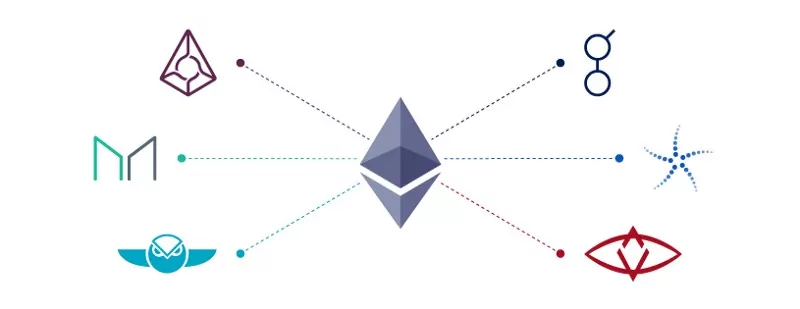
Bank Negara Dapp
A Decentralized Application that simulates a bank using blockchain

Riverpod is a popular state management solution for Flutter applications that provides various providers to manage state. One of these providers is StreamProvider, which is used to manage state that comes from a stream, such as data from an API or database. Additionally, Riverpod also provides provider families, which allow you to create multiple instances of the same provider with different configurations. In this post, we will explore how to use StreamProvider and provider families in Riverpod, in addition to how to implement caching for StreamProvider to improve the performance of our application.
In Riverpod, provider families are a powerful tool that allows us to create
multiple instances of a provider with different arguments. One type of provider
family is the StreamProvider, which is particularly useful when we need to
fetch data asynchronously and stream it to our widgets. For example, suppose we
want to fetch a list of articles from an API with different categories. In this
case, we can create a newsProviderFamily that takes in a category argument
and returns a StreamProvider that fetches the articles for that category. By
using this provider family, we can easily display articles for different
categories in our app by simply calling the newsProviderFamily with the
appropriate category argument. The StreamProvider will handle fetching the
data and streaming it to our widgets, while also allowing us to implement
caching and error handling. Overall, provider families with StreamProvider are
a powerful combination that can simplify our code and make it more efficient.
Provider families can accept any type of argument as an input, however, to use a
custom args model as a ProviderFamily argument, the model needs to be compreable
to an instance of itself by either extending Equitable class from
equitable or manually implementing
bool operator ==(Object other) and int get hashCode methods.
// data model
class GridItemModel extends Jsonable {
final int index;
final int code;
GridItemModel({
required this.index,
required this.code,
});
}
// riverpod provider family arguments
class GridItemsProviderArgs {
final SharedPrefKey prefsKey;
final SharedPrefKey refreshKey;
final StringProvider filterProvider
GridItemsProviderArgs({
required this.prefsKey,
required this.refreshKey,
required this.filterProvider,
});
@override
bool operator ==(Object other) {
if (identical(this, other)) return true;
return other is GridItemsProviderArgs &&
other.prefsKey == prefsKey &&
other.refreshKey == refreshKey &&
other.filterProvider == filterProvider;
}
@override
int get hashCode => prefsKey.hashCode ^ refreshKey.hashCode ^ filterProvider.hashCode;
}
the above models allows us to create multiple providers from the same code with
different arguments, we can create a StreamProvider family for demonstration
as follows
final gridItemsProviderFamily = StreamProvider.autoDispose
.family<List<GridItemModel>, GridItemsProviderArgs>((ref, args) async* {
var allItems = <GridItemModel>[];
for (int i = allItems.length; i < 100; i++) {
// small delay to simulate network latency
await Future.delayed(const Duration(milliseconds: 500));
// generate a unique key for each item
final uniqueKey = UniqueKey().hashCode;
// add new item to the stream
allItems = [...allItems, GridItemModel(index: i, code: uniqueKey)];
yield allItems;
}
});
we can use the above provider as we would any other with the exception of
passing an instance of GridItemsProviderArgs to the provider as follows
final allItems = ref.watch(
gridItemsProviderFamily(
GridItemsProviderArgs(
prefsKey: SharedPrefKey.providerCache,
refreshKey: SharedPrefKey.shouldRefreshProviderCache,
),
),
),
By default,
StreamProvider does not support pausing the stream. This means that there is no
cache of the stream itself and it will have to be fetched every time the
provider is used in any widget, even if the data has not changed, this coupled
with autoDispose will force the app to re-fetch the stream every time a page
that uses it is loaded (even during the same app session), not using
autoDispose would not be ideal since it means the provider will start loading
when the user navigates to a page that contains the provider and will continue
to load until the stream is finished, that could be fine when the stream is
small but it would be a performance nightmare if the stream is large or creating
an Item object takes a while leading to many unnecessary network requests and
slower performance. the gif below shows the problem in action, the stream is
fetched every time the page is loaded even if the data has not changed.
To address the pausing issue, we can implement caching in our StreamProvider using shared_preferences. Shared_preferences is a package that provides a simple key-value store for persisting data on the device. We can use it to store the data fetched from the stream and retrieve it when the widget is rebuilt. This way, we can avoid making unnecessary network requests and improve the performance of our app. we can boil it down to below steps
final gridItemsProviderFamily = StreamProvider.autoDispose
.family<List<GridItemModel>, GridItemsProviderArgs>((ref, args) async* {
// fetch data from cache if present
List<GridItemModel>? cachedItems = await getCachedItems(
prefsKey: args.prefsKey,
refreshKey: args.refreshKey,
);
// resume the stream from the cached items
var allItems = cachedItems ?? <GridItemModel>[];
for (int i = allItems.length; i < allItems.length + 100; i++) {
// small delay to simulate network latency
await Future.delayed(const Duration(milliseconds: 500));
// generate a unique key for each item
final uniqueKey = UniqueKey().hashCode;
// check if the item is already in the cache
// this is an extra check to avoid duplicates if index is off
if (allItems.any((element) => element.code == uniqueKey)) {
yield allItems;
continue;
}
// add new items to the stream
allItems = [...allItems, GridItemModel(index: i, code: uniqueKey)];
// cache items to shared preferences
await cacheItems(key: args.prefsKey, items: allItems);
// filter items based on the filter provider
allItems = filterItems(
ref: ref,
filterProvider: args.filterProvider,
items: allItems,
);
yield allItems;
}
});
With the above provider code we solve all our previous issues:
autoDispose works as it would in other cases.if we print the length of allItems we will see that it resumes from where the
cache stops every time the provider is requested unless the refresh key value is
true in the store.
we can see that the stream is resumed from the cache in the above gif, click the source button on the left to see the full demo application code.
Riverpod provides several state management solutions for Flutter applications, including StateProvider, StreamProvider, and Provider families. With Riverpod, you can easily manage the state of your application and build performant and maintainable applications. Overall, implementing caching inside a StreamProvider can greatly improve the performance of our app by reducing the number of network requests and improving the user experience.
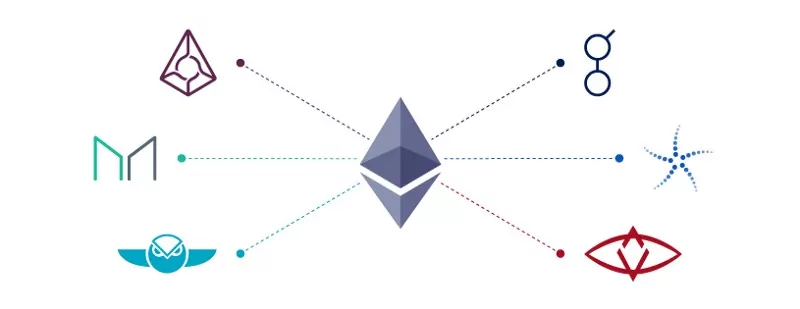
A Decentralized Application that simulates a bank using blockchain