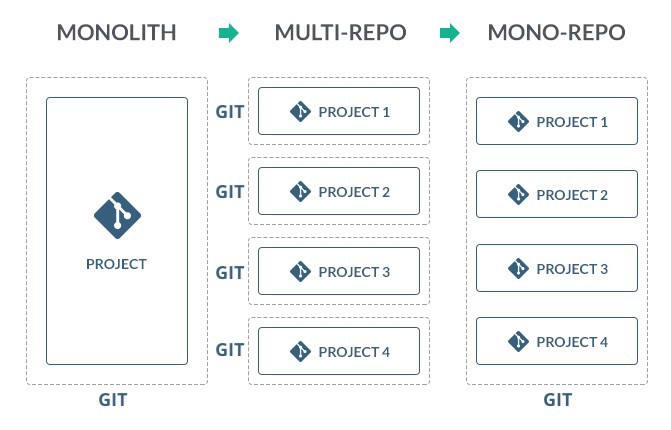
Continuos Integration and Delivery on Monorepos
simplifying workflow management for github actions on monorepos.
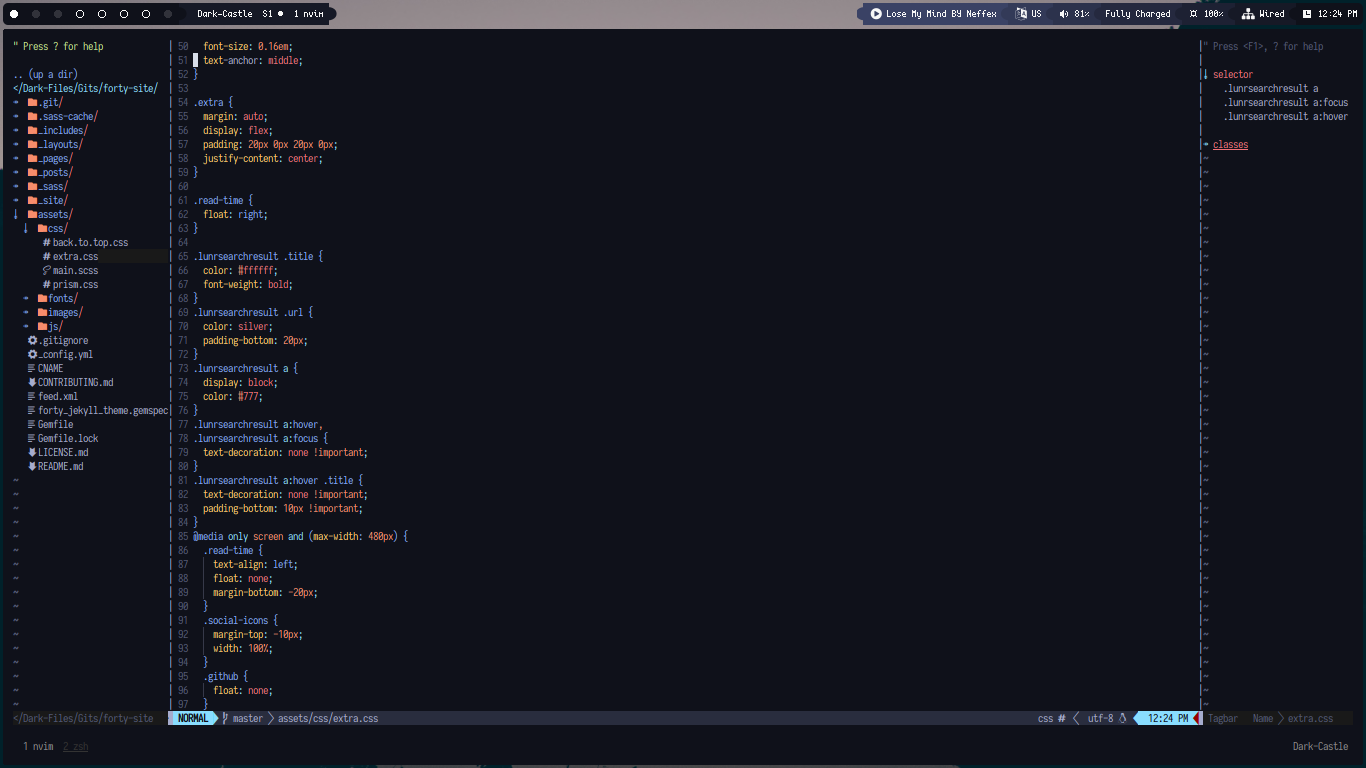
I have been using Vscode for as long as I can remember, my first true beloved
text editor was of course non other than sublime which is loved for being light
and still had extensions and amazing functionality, of course as a broke student
i didn’t buy a license so the “occasional please buy a license sur” pop up was
no biggie for me.
in my second semester I had to do some web development
just basic stuff and that’s when i realized the inadequacy of sublime, prior to
that i was mainly using it for mostly C and C++, but now i had HTML and
JavaScript and CSS, so i wanted something more specialized, that’s when i
switched to brackets which was good and i worked on for a while until i had to
do some CPP and it was annoying switching between both apps when an app that
could do both things existed.
i am a Microsoft hater so i naturally hated
Vscode which then drove me to atom, Atom was not a pleasant experience because
well its electron and its super heavy for my A10 Laptop so i had to join the
enemy, the first time i used vscode, i had to Google how to hide that annoying
line in the middle like pretty much most people, got that and then from then i
expanded its functionality and kept adding stuff, and i realized it’s by far the
most powerful text editor i ever actually used.
fast foreword few months
later and here i am thinking about life and going minimal and stuff, so my huge
Manjaro KDE Plasma setup replaced with a minimal Arch Bspwm installation and
things were looking good, the only 2 apps i couldn’t switch to full cli we’re
text editor and file manager(that’s a story for another time, keyword tmux), i
tried Vim few times but always ended with the nah am going back to my vscode
safe space.
Few days ago i decided i should give vim another shot and i have
kept my configs from the past times i tried it, my configs are just a modified
version of Optixal’s Vim init it’s by far the lightest i could find and easiest
to understand and add to, with my config set up i was ready to go, the first
task is writing this on Vim (which am doing right now).
it ain’t all sunshine and rainbows, there is always something that isn’t quite as expected
yeah there a good sides to this switch and vim in general
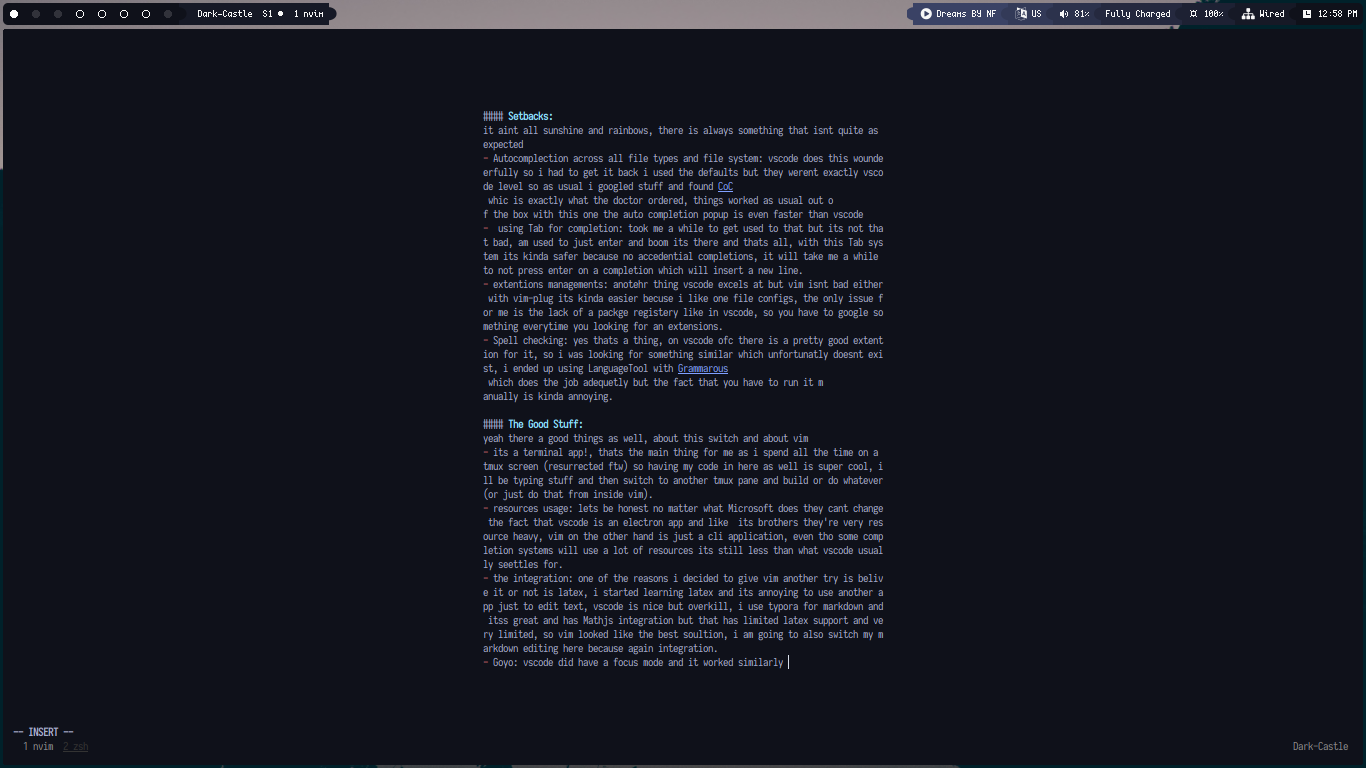
Vim is powerful and there is so much more i still haven’t learned about it and
that’s ok because the journey is just starting, give me few months and i’ll be
fuzzy searching blind folded and other ninja typa of shit, i have found
substitutes to most of the stuff i use daily and that’s great even if they don’t
exactly function the same way, i will post an update in few months after i have
mastered this(i still use arrow keys lmao).
i will just shamelessly plug my
dotfiles here just as usual.
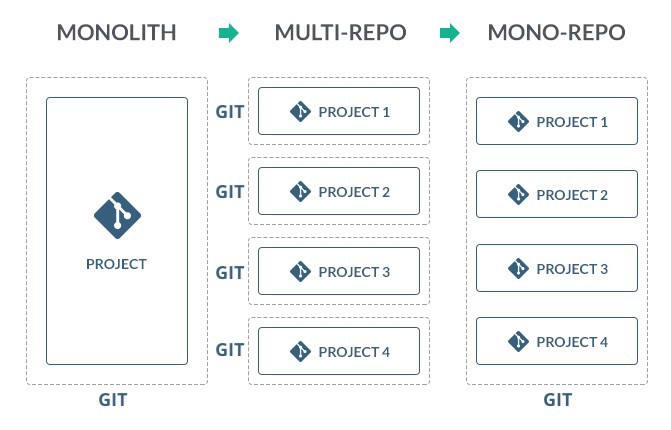
simplifying workflow management for github actions on monorepos.
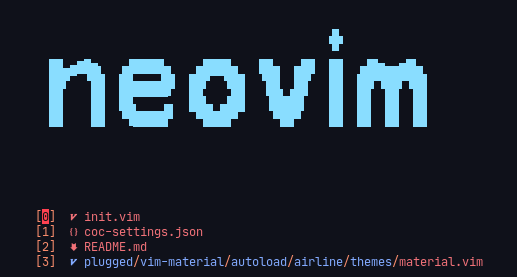
An Opinionated Neovim Config for the Minimalists

But with a twist

I don't use Arch Btw