
Mastering Custom SageMaker Deployment: A Comprehensive Guide
A deep dive into the intricacies of deploying custom models to Amazon SageMaker

knowledge Graphs are a way to visualize relationships between entities, they can be helpful in visualizing a relationship and making it simpler to understand.
the data used is collection of sentences extracted from wikipedia.
import re
import pandas as pd
import spacy
from spacy import displacy
nlp = spacy.load('en_core_web_sm')
from spacy.matcher import Matcher
import networkx as nx
import matplotlib.pyplot as plt
from tqdm import tqdm
pd.set_option('display.max_colwidth', 200)
%matplotlib inline
df = pd.read_csv("https://raw.githubusercontent.com/phgunawan/Latihan-ML/master/wiki_sentences_v2.csv")
df
| sentence | |
|---|---|
| 0 | confused and frustrated, connie decides to leave on her own. |
| 1 | later, a woman’s scream is heard in the distance. |
| 2 | christian is then paralyzed by an elder. |
| 3 | the temple is set on fire. |
| 4 | outside, the cult wails with him. |
| ... | ... |
| 4313 | confidencial also responded negatively, calling the film a barren drama, unsubtle and self-indulgent. |
| 4314 | and le parisien gave the film their highest five-star rating. |
| 4315 | the museum collection includes 37,000 film titles, 60,000 posters, 700,000 photographs and 20,000 books. |
| 4316 | its predecessor was the dutch historical film archive, founded in 1946. |
| 4317 | , 1920'sfilmstar greta garbo by alexander binder, |
4318 rows × 1 columns
# detect dependencies
doc = nlp(df['sentence'][0])
print(f"{'Token':20}Dependency")
print('=' * 30)
for token in doc:
print(f"{token.text:20}{token.dep_}")
Token Dependency
==============================
confused advcl
and cc
frustrated conj
, punct
connie nsubj
decides ROOT
to aux
leave xcomp
on prep
her poss
own pobj
. punct
def get_entities(sent):
"""
extract the subject and the object (entities) from a sentence while also overcoming the challenges faced by spacy.
Parameters
----------
sent: string
Sentence to get entities for.
Returns
-------
List
list containing subject and object.
"""
## chunk 1
ent1 = ""
ent2 = ""
prv_tok_dep = "" # dependency tag of previous token in the sentence
prv_tok_text = "" # previous token in the sentence
prefix = ""
modifier = ""
for tok in nlp(sent):
## chunk 2
# if token is a punctuation mark then move on to the next token
if tok.dep_ != "punct":
# check: token is a compound word or not
if tok.dep_ == "compound":
prefix = tok.text
# if the previous word was also a 'compound' then add the current word to it
if prv_tok_dep == "compound":
prefix = prv_tok_text + " " + tok.text
# check: token is a modifier or not
if tok.dep_.endswith("mod") == True:
modifier = tok.text
# if the previous word was also a 'compound' then add the current word to it
if prv_tok_dep == "compound":
modifier = prv_tok_text + " " + tok.text
## chunk 3
if tok.dep_.find("subj") == True:
ent1 = modifier +" "+ prefix + " " + tok.text
prefix = ""
modifier = ""
prv_tok_dep = ""
prv_tok_text = ""
## chunk 4
if tok.dep_.find("obj") == True:
ent2 = modifier + " " + prefix + " " + tok.text
## chunk 5
# update variables
prv_tok_dep = tok.dep_
prv_tok_text = tok.text
return [ent1.strip(), ent2.strip()]
df['sentence'][5]
"it's a parable of a woman's religious awakening—"
get_entities(df['sentence'][5])
['it', 'religious awakening']
entity_pairs = []
for i in tqdm(df["sentence"]):
entity_pairs.append(get_entities(i))
100%|██████████| 4318/4318 [00:38<00:00, 111.34it/s]
def get_relation(sent):
"""
Get relation between sentence entities.
Parameters
----------
sent: string
Sentence to get relations for.
Returns
------
string
Relations in sent.
"""
doc = nlp(sent)
# Matcher class object
matcher = Matcher(nlp.vocab)
#define the pattern
pattern = [{'DEP':'ROOT'},
{'DEP':'prep','OP':"?"},
{'DEP':'agent','OP':"?"},
{'POS':'ADJ','OP':"?"}]
matcher.add("matching_1", None, pattern)
matches = matcher(doc)
k = len(matches) - 1
span = doc[matches[k][1] : matches[k][2]]
return(span.text)
relations = [get_relation(i) for i in tqdm(df['sentence'])]
100%|██████████| 4318/4318 [00:37<00:00, 115.69it/s]
# building the graph
# extract subject
source = [i[0] for i in entity_pairs]
# extract object
target = [i[1] for i in entity_pairs]
kg_df = pd.DataFrame({'source' : source, 'target' : target, 'edge' : relations})
kg_df
| source | target | edge | |
|---|---|---|---|
| 0 | connie | own | decides |
| 1 | later woman | distance | heard in |
| 2 | christian | then elder | paralyzed by |
| 3 | temple | fire | set on |
| 4 | outside cult | him | wails with |
| ... | ... | ... | ... |
| 4313 | confidencial | negatively film | responded |
| 4314 | le parisien | five star rating | gave |
| 4315 | museum collection | 37,000 film titles | includes |
| 4316 | predecessor | historical film 1946 | was |
| 4317 | 1920'sfilmstar alexander binder | garbo by |
4318 rows × 3 columns
# create a directed-graph from a dataframe
graph = nx.from_pandas_edgelist(kg_df, "source", "target",
edge_attr=True, create_using=nx.MultiDiGraph())
plt.figure(figsize=(12,12))
pos = nx.spring_layout(graph)
nx.draw(graph, with_labels=True, node_color='skyblue', edge_cmap=plt.cm.Blues, pos = pos)
plt.show()
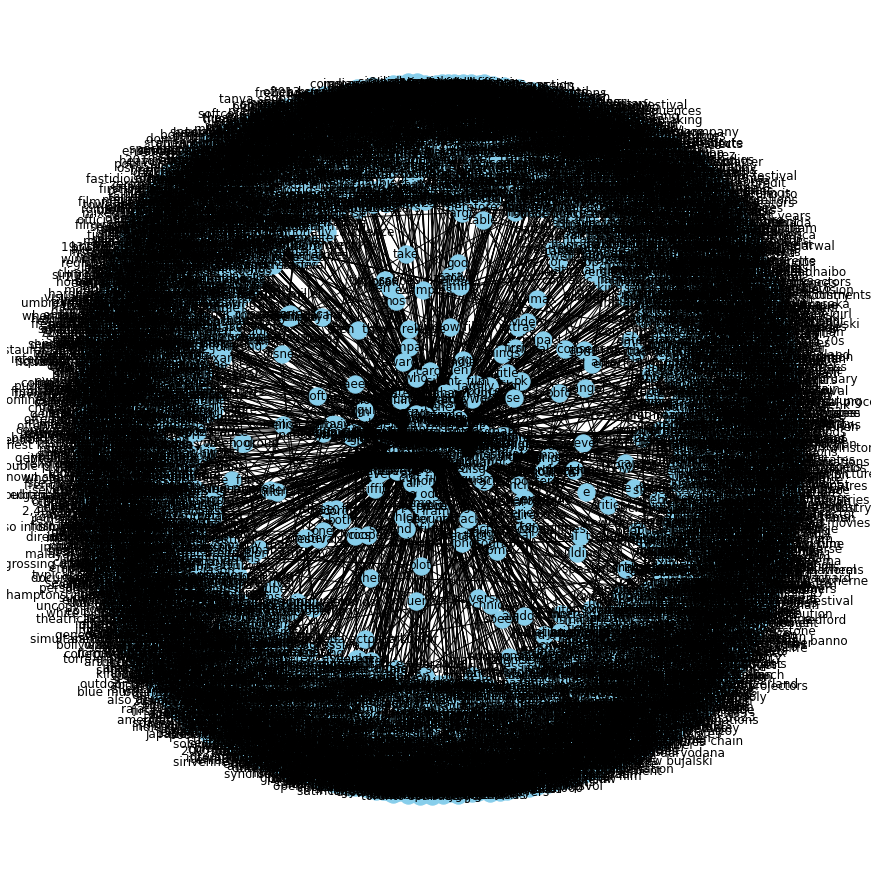
that took 2 minutes because there are a lot of relations to visualize, lets write a function to visualize a specific relation.
def plot_relation(relation):
"""
Plot relationship between entities given relationship.
Parameters
----------
relation: string
The relationship to plot in kg_df.
"""
com_graph = nx.from_pandas_edgelist(kg_df[kg_df['edge']==relation], "source", "target",
edge_attr=True, create_using=nx.MultiDiGraph())
plt.figure(figsize=(12,12))
pos = nx.spring_layout(com_graph, k = 0.5) # k regulates the distance between nodes
nx.draw(com_graph, with_labels=True, node_color='skyblue', node_size=1500, edge_cmap=plt.cm.Blues, pos= pos)
plt.show()
# get most common relations
kg_df['edge'].value_counts()[:20]
is 370
was 297
released on 87
include 73
were 71
are 71
released 40
's 38
composed by 35
have 31
has 31
became 31
become 29
released in 27
included 26
produced 22
called 22
considered 20
made 20
had 20
Name: edge, dtype: int64
# plot some specific relations
plot_relation("were")
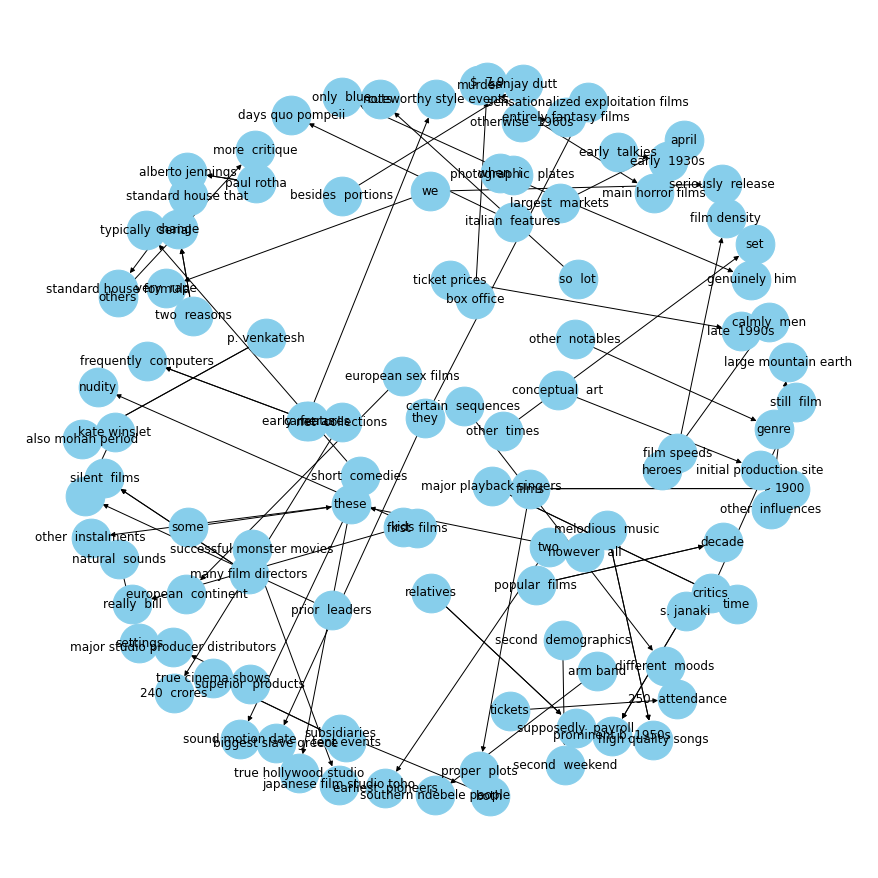
# plot some specific relations
plot_relation("had")
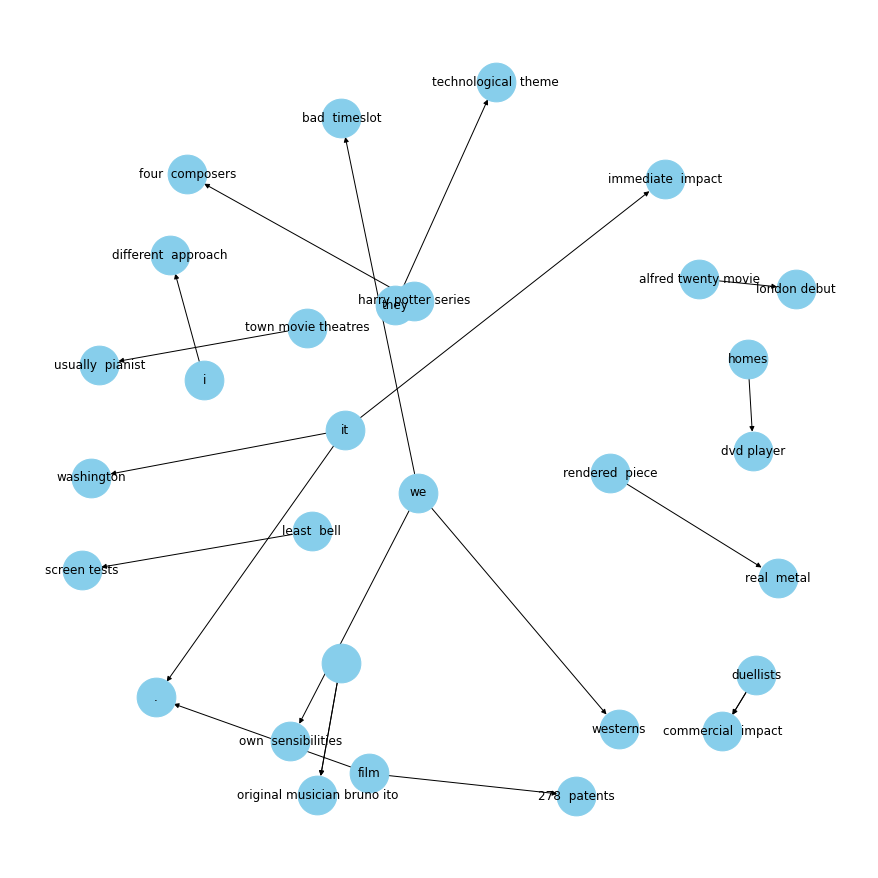
plot_relation("released in")
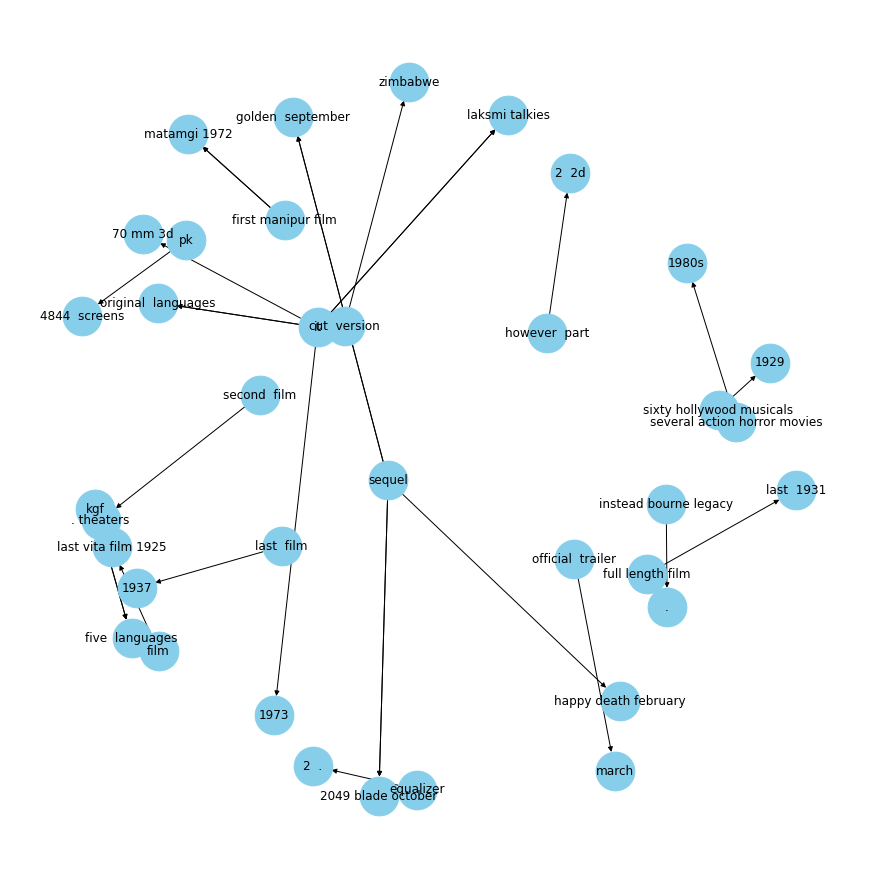
plot_relation("released on")
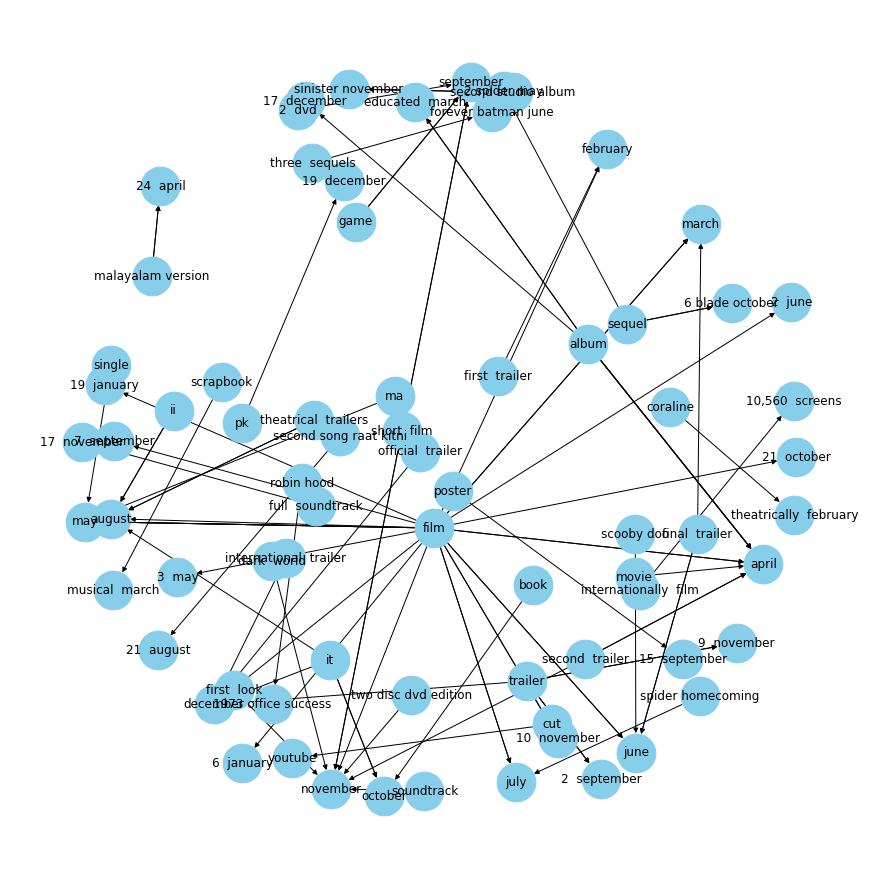

A deep dive into the intricacies of deploying custom models to Amazon SageMaker
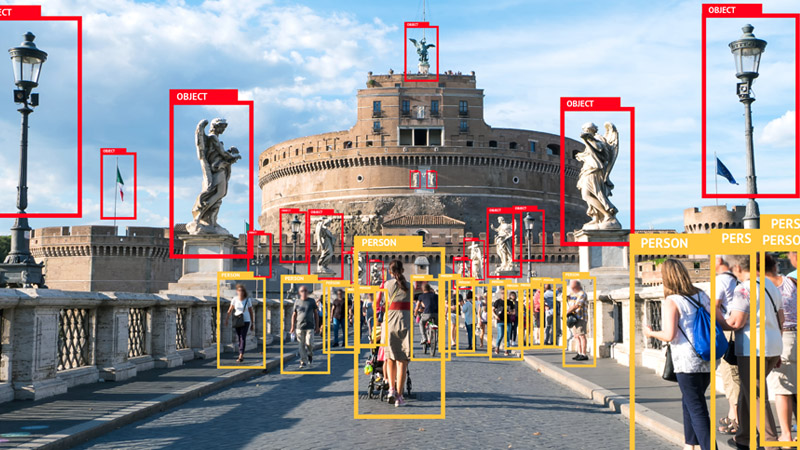
How to create a new novel datasets from a few set of images.

Data Science Project
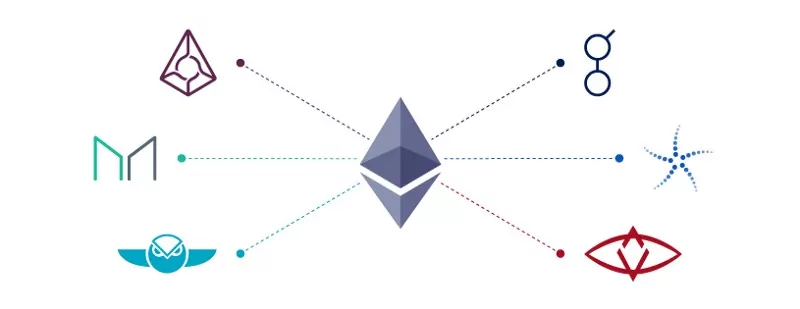
A Decentralized Application that simulates a bank using blockchain