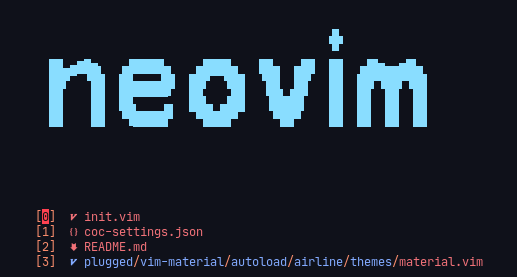
init.nvim
An Opinionated Neovim Config for the Minimalists

The semester just started and like other semesters and other universities in
this whole planet they use proprietary Microsoft formats to distribute study
material like slides and documents, why cant you just use regular formats that
work everywhere (like pdf)!!
Last sem most of the materials didn’t have
compatibility issues with the office apps i use (WPS office and recently Only
Office), now people are gonna jump with the stupid
wHy cAnT yOu uSe LiBrEOfFiCe, tbh screw libreoffice, it looks like trash,
its heavy and its slow af to open not to mention still not fully compatible with
with proprietary office files.
So i use the other 2 and each has their
own good features, only office is just one window with docs, sheets and slides
which i really love, i can switch back and foreword without having to switch
windows (which is arguably not that intuitive on a tiling wm), wps office on the
other hand has better compatibility and renders slides that look exactly like on
office (only office has issues with black on black text).
Anyway, lets
not complain and just fix the issue and get to the point, as a linux user and
someone who despises Microsoft and their shit of an OS which i really don’t want
to get into its issues and how they basically monopolized the OS space and took
control of everything and made their shitty software the go to standard.
The new Wps office has a neat feature which checks if a document has
missing fonts and shows you those fonts and what its going to replace them with,
those replacements are usually not that good (this thing replaced MS Gothic with
weather icons like bruh) so you have to get that font and install it.
fc-cache -f -v~/.fonts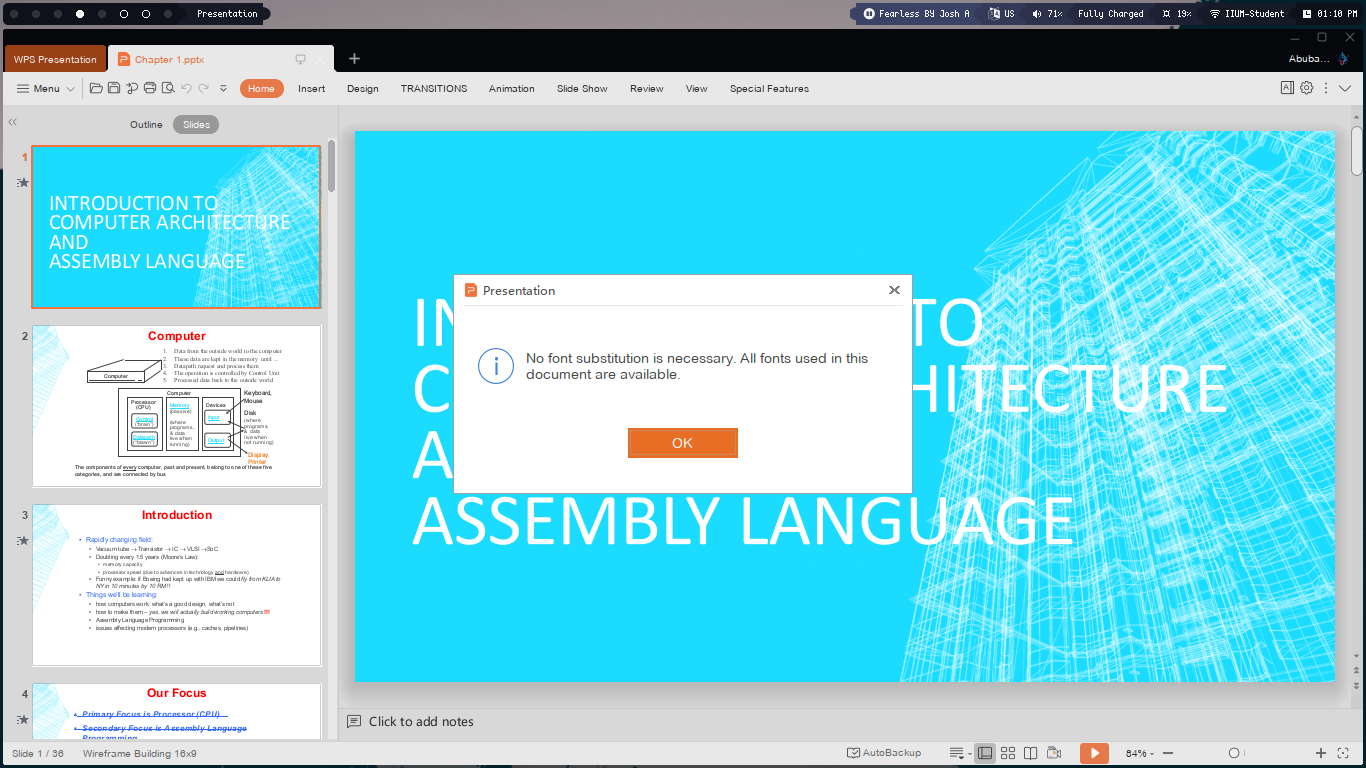
and with this all the documents i tried had full fonts and worked perfectly with
no issues, if you face issues just check the missing fonts and you will probably
find them online somewhere. lastly, i chose wps office (other than the font
checker) because it also does load your fonts, onlyoffice has a font folder that
it loads from and it doesn’t have not even half of the fonts included
here.
With what microsoft is doing right now for linux i hope they’ll
bridge this gap one day and get us a full office suit that doesn’t need any
hacks or emulation to function properly.
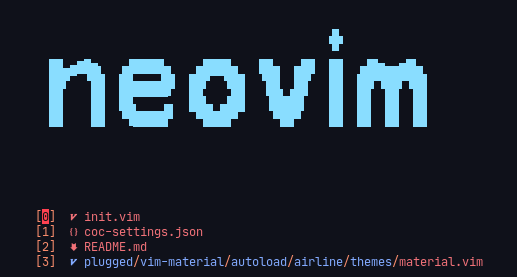
An Opinionated Neovim Config for the Minimalists

But with a twist

I don't use Arch Btw
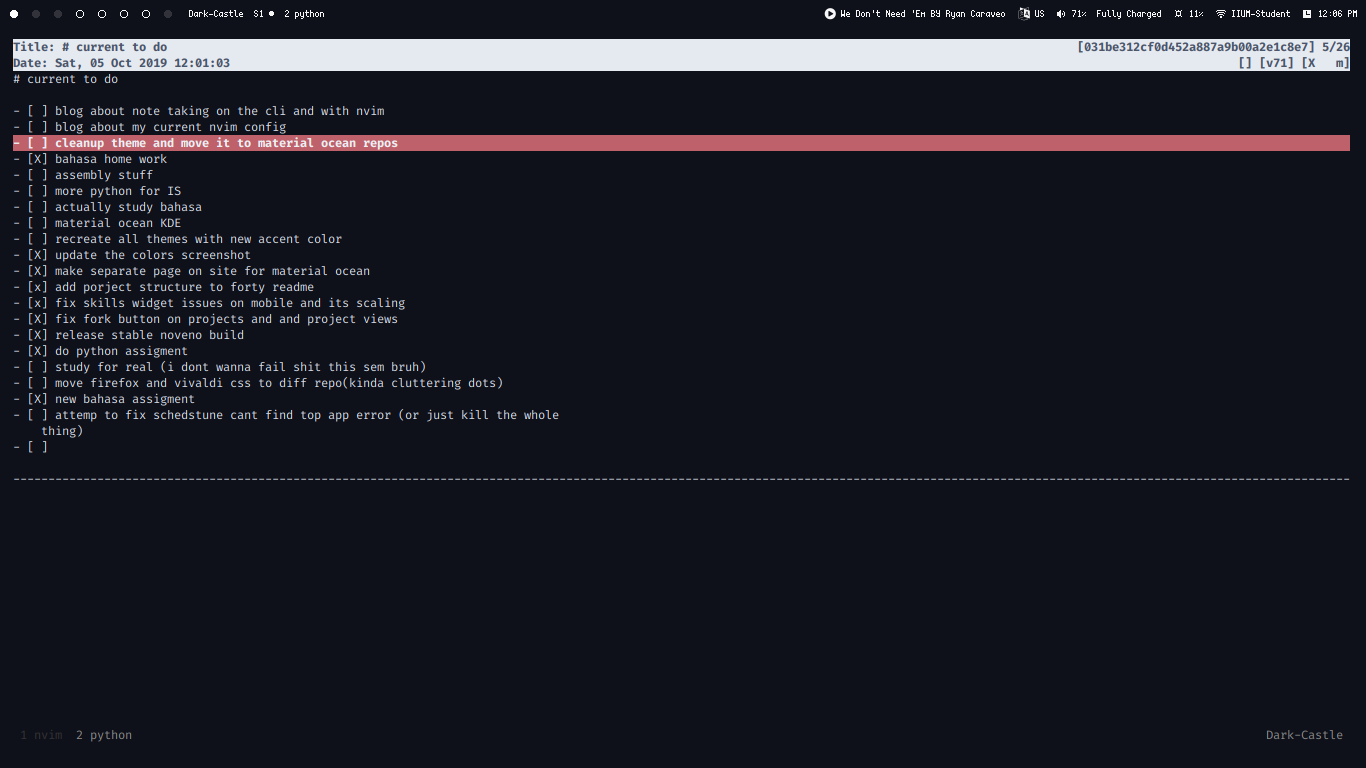
how to minimal note taking setup